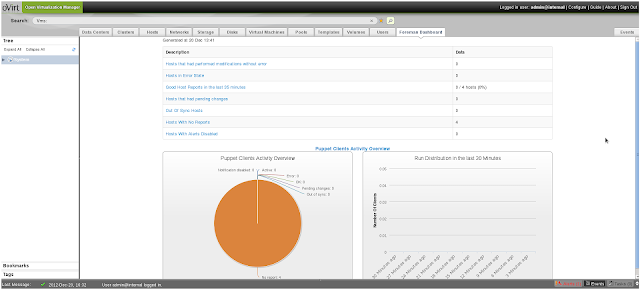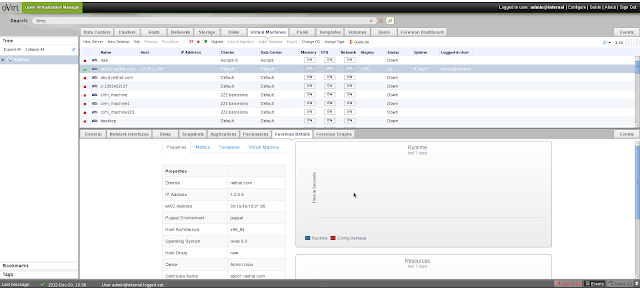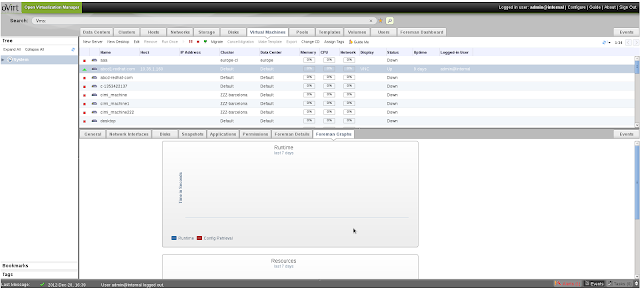Overview
oVirt recently added a UI-Plugins infrastructure for the Administration Portal (webadmin). This infrastructure allows you to add different UI components to the portal, to show information from third party applications, as well as performing operations on them.
This blog post describes the infrastructure, and shows an example of a UI-plugin I wrote to work with
Foreman. I'll also talk about the challenges that one might encounter while writing such a plugin, and how I tackled them.
Useful links:
Thankx to:
- Vojtech Szocs - the one who wrote the UI plugin infrastructure, and helped me a lot with the oVirt side of the plugin
- Ohad Levy and Joseph Magen - Foreman guys that helped me a lot in the Foreman side of the plugin
oVirt UI-Plugins Infrastructure
Looking at the oVirt Webadmin UI, there are several main UI components:
- Main Tabs - for main entities such as Data-Centers, Clusters, Hosts, VMs and more. Each main tab shows a grid with entities of that type.
- Action buttons and context menu actions - operations can be performed on each entity by either using action buttons, or context menu actions.
- Sub-Tabs - when selecting an entity in the main tab, sub-tabs are opened in the lower part of the screen, allowing you to see details about it, in different domains of interest, and performing actions related to this domain.
The UI-Plugins infrastructure allows you to add UI components from each of these types, and providing you with a set of events to act upon when certain object(s) are selected.
UI-plugins are designed to be written in javascript, using an API provided by the infrastructure.
The API contains the following methods:
- ready - indicates that the plugin is ready for initialization
- register - registers plugin event handler functions for later invocation
- configObject - returns the configuration object associated with the plugin
- addMainTab - dynamically adds a new main tab
- addSubTab - dynamically adds a new sub-tab
- addMainTabActionButton - dynamically adds a new main tab action button + context menu item
- showDialog - opens a new dialog with content provided from given URL
- setTabContentUrl - dynamically changes the URL associated with a sub-tab
- setTabAccessible - dynamically shows/hides a sub-tab
- loginUserName - returns the logged-in user name
- loginUserId - returns the logged-in user ID
And it supports the following events:
- UiInit - code that runs upon plugin initialization
- UserLogin - indicates that the user logged in
- UserLogout - indicates that the user logged out
- RestApiSessionAcquired - when logging in, the plugins infrastructure also logs-in the oVirt engine REST API, keeping a session ID alive for the plugin lifetime, for use in its different components
- DataCenterSelectionChange - indicates that the selection has changed in the Data-Centers main-tab
- ClusterSelectionChange - indicates that the selection has changed in the Clusters main-tab
- DiskSelectionChange - indicates that the selection has changed in the Disks main tab
- HostSelectionChange - indicates that the selection has changed in the Hosts main-tab
- StorageSelectionChange - indicates that the selection has changed in the Storage main-tab
- DataCenterSelectionChange - indicates that the selection has changed in the Data-Center main-tab
- TemplateSelectionChange - indicates that the selection has changed in the Templates main-tab
- VirtualMachineSelectionChange - indicates that the selection has changed in the VMs main-tab
Each plugin has a JSON-format configuration file, that contains different properties such as:
- name - unique plugin name
- url - URL of plugin host page that invokes the plugin code
- config - key-value pairs for use in the plugin code
- resourcePath - path where all the different plugin resource files are located in the server
oVirt-Foreman UI-Plugin
The purpose of this plugin is to allow administrators to see details on Foreman related entities (such as VMs). Currently, it doesn't allow you to perform operations on these entities.
the plugin requires two main components: the UI plugin itself, and a "Foreman plugin" (a.k.a. "Foreman engine") that will serve the UI-plugin requests, and show the response in layout and style that is more proper for UI components embedded in Webadmin.
In thie section I'll describe the oVirt-Foreman UI plugin, some difficulties I encountered while working on that, and some approaches to solve them. Also, the plugin required two main components: the UI plugin itself, and a Foreman "plugin" (a.k.a. Foreman engine) that will serve the UI-plugin requests, and show them in a way that is more proper for UI components embedded in another application.
Same origin policy
When developing a new oVirt UI-plugin you must be aware of the Same origin policy concept. This concept is a security concept for browser-side programming languages such as JavaScript, that permits scripts running on pages from the same site to access each others properties and methods, while restricting access to methods and properties across pages on different sites.
In simple words, one JavaScript code that originates from one end point (http(s)://server1:port1) cannot access another endpoint (another endpoint means different server name / port / secured behaviour).
See
Same Origin Policy wikipedia page for more information on that.
Several possible solutions for that:
Using JSONP
JSONP, JSON with padding, provides a method to request JSON data from a server in a different origin. If your plugin just need to read JSON data, and create UI components according to it, then JSONP might be a good solution for you.
Pros:
- easy to use if that's what you need
Cons:
- only supports getting JSON data via HTTP GET
- requires server-side support for JSONP
- client code should be changed to work with JSONP
Assuming you have the following callback defined:
Using the following jquery method:
Will result in the following response:
Which will call the callback, with the JSON data, even if the URL is in a different domain.
Using CORS - Cross Origin Resource Sharing
CORS is a mechanism that allows a web page to make XMLHttpRequests to another domain.
I won't give here more details about that. See the wiki page on that for more information.
Pros:
- supports operations other than HTTP GET on JSON
Cons:
- requires both browser and target server-side support
Using Apache mod-proxy (or mod-ssl)
One can define a proxy on the oVirt engine server, so that requests to "http://server1:port/data" will get the data from "http://different-server:port/data". That way, in the browser point of view, both origins are identical, thus not violating the same origin policy.
Pros:
- no changes needed in the client code
- no browser support needed
Cons:
- using a proxy does have some overhead
- requires special configuration at the originating server-side
In the oVirt-Foreman plugin I decided to go with the third approach. At start I planned to use the JSONP support, but that wasn't enough for what I wanted the plugin to do. The benefit of starting to work with JSONP was that I added Foreman server the ability to support that, if configured to do so (see
Foreman-JSONP JIRA Issue and
Foreman-JSONP support patch for more details on that).
Some Screenshots
Before going into the technical details even more, let's see some screenshots of the integration.
(There isn't much traffic in my environment, so graphs/details are not so realistic like a real environment).
The "Foreman Dashboard" main tab:
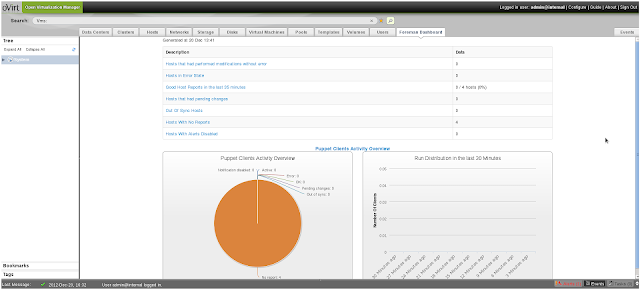 |
| Foreman Dashboard |
The "Foreman Details" as a VM sub-tab:
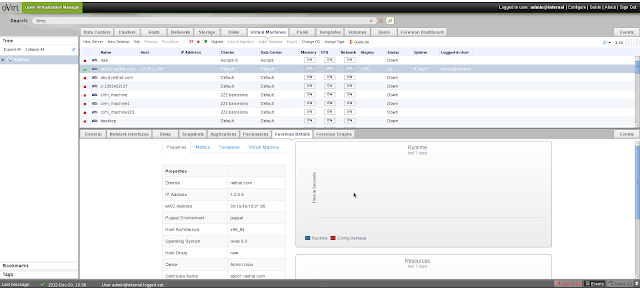 |
| Foreman Details |
The "Foreman Graphs" as a VM sub-tab:
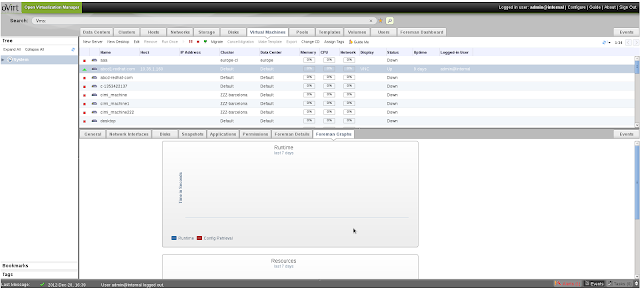 |
| Foreman Graphs |
Foreman UI-Plugin
The purpose of this plugin is to allow administrators to see details on Foreman related entities (such as VMs). Currently, it doesn't allow you to perform operations on these entities.
From the oVirt side, the source code of the UI-plugin is very simple, containing one HTML file, and one configuration file. However, another Foreman-side plugin needed to be written, to adjust the different layout and style to Webadmin, and support some specific operations in the Foreman side.
oVirt side
foreman.json plugin configuration file
The foreman.json configuration file is a simple one, containing mainly different foreman-related URLs that the plugin works with, and some UI-related properties (labels, window dimensions and etc.).
The UI Plugin infrastructure allows you to override the config section, by putting a file in /etc/ovirt-engine/ui-plugins with the custom values (note that custom config files should follow
-config.json naming convention, e.g. /etc/ovirt-engine/ui-plugins/foreman-config.json). For example, if someone wants the plugin to show the different labels in a different language, then it can create another JSON file, with a config section that change the values of the labels entries.
start.html file
This file is the host page that invokes the plugin.
The heart of this file is the register section. In this section, we define the different event handlers (see supported events above). In this plugin I used the following events:
- UiInit - code that runs upon plugin initialization. In this case the UiInit event adds all the different UI components:
- Foreman Dashboard main-tab
- VM - Foreman Details sub-tab
- VM - Foreman Graphs sub-tab
- RestApiSessionAcquired - when this event is triggered, we know that the user already logged in, and a REST session was created. We use this session ID in order to pass it to Foreman, and auto-login to it
- VirtualMachineSelectionChange - VM selection change. We test whether one VM was selected, and if so, we search if it exists as a Host in Foreman (by testing that it has either the same UUID, or name). If so, we set the proper URLs and show both sub-tabs. If more than one VM is selected, or the VM doesn't exist as a Host in Foreman, we hide the sub-tabs
- UserLogout - we logout from Foreman as well
Some helper functions I used that worth showing are setAccessibleVmForemanSubTabs that either shows or hides the VM Foreman sub-tabs:
and showVmForemanSubTabs, that sets the URLs of the sub-tabs, and shows them:
Foreman side
Foreman is written on Ruby on Rails, and it also has a new infrastructure for plugins (also called "engines"). In the next sections I'll describe the tree structure, and show the main files I added in the foreman_ovirt plugin.
Directory Structure
Ruby on rails works in the MVC (Model-View-Controller model), and is of the following structure:
- app/models
- app/views
- app/controllers
- config/routes.rb - file defining mapping between URL paths and resources
- config/initializers - initialization code
- lib - initialization code + helper files
A general layout file is located in 'app/views/layouts/application_ovirt.html.erb', and it controls all the different controllers in the foreman_ovirt plugin, using the following helper in the controllers:
Currently, the creation of the authentication source is done automatically for all the oVirt compute resources you have defined in Foreman, so you don't really need to manage this resource by yourself.
The Dashboard controller uses the parent dashboard controller, only with a different layout:
The hosts controller, also uses the parent hosts controller to supports show and show_graphs operations, also with a different layout:
The config/routes.rb, contains the mapping between URL paths and the resources, contains the following entries (see comments for details on each route):
oVirt-Foreman Authentication and Authorization
I created a new oVirt authentication source model, that handles the authentication part. When Foreman starts, it creates a new authentication source for each oVirt engine that is defined as a compute resource in Foreman, allowing this oVirt engine to use the Foreman integration.
Once a user logs in to the oVirt engine for the first time, and the authentication succeeds, it is automatically added as a new User in Foreman, and it is also granted the required role to see the oVirt-relevant views.
In config/initializers/ovirt_setup.rb you can see the creation of the authentication sources, and the relevant oVirt role. In app/models/foreman_ovirt/user_extensions.rb you can see the code relevant for granting the logged-in user with this role, using a "after user save callbabk". This callback is registered using the following code that exists in lib/engine.rb initialization code:
Set up an oVirt-Foreman environment with the Plugin
In order to work with the plugin you need the following source code:
- Latest oVirt code (as the UI-Plugins infrastructure isn't released yet in an official build)
- Latest Foreman code (Some changes that are required for plugins to work were added recently) - also part of Foreman 1.1 RC2 and above
and you need to do the following steps:
- Add a file in the Foreman directory, under bundler.d, called foreman_ovirt.rb, containing:
- Run the following command in the Foreman root, to make sure the foreman_ovirt gem is installed and loaded:
- Before running Rails server, run:
to make Foreman run in the "/foreman" root path, or if running through a service then add
to /etc/sysconfig/foreman
- Put the files from the oVirt-Foreman UI-Plugin in "/usr/share/ovirt-engine/ui-plugins" (can be cloned from git://gerrit.ovirt.org/samples-uiplugins.git)
- Set up Apache mod_proxy in the oVirt-engine server as follows (change names and ports according to your environment), adding the following to /etc/httpd/conf/httpd.conf, in the section (note that if you already have oVirt proxy defined in /etc/httpd/conf.d/ovirt-engine.conf then just add it the foreman definitions below):
- Restart Foreman, the oVirt engine, and Apache
- Access webadmin through the URL you put in httpd.conf
- Now you can enjoy the Dashboard, and VM-Foreman sub-tabs (note that the sub-tabs will show only for VMs that exist as hosts in Foreman either via ID or Name)
Some notes
- In installed oVirt environment you might already have webadmin and API proxy configured, so you'd only have to add the Foreman ones
- Either both oVirt and Foreman should support SSL, or not... Otherwise they are considered different origins
- To configure the SSL proxy you'd need mod_ssl configured, adding/changing the following entries in the relevant VirtualHost section in /etc/httpd/conf.d/ssl.conf:
- The PEM file above is created by concatenating the certificate file (path defined in the SSLCertificateFile entry), and the key file (SSLCertificateKeyFile entry).
- Only VMs with the same name as Foreman hosts, or oVirt VMs that were created using Foreman, will have the sub-tabs available, as the plugin searchs for Foreman hosts by name and ID (name might be equal, but the UUID will be equal only when creating the VM from Foreman)
Future Work
There is still much work to do, such as:
- Adding more views in the Foreman side, and more sub-tabs and tabs in the oVirt side. some examples:
- Add a Sync operation, to Sync the VMs with the Foreman Hosts, so that they wouldn't need to have the same name
- Packaging:
- the Foreman side is a GEM. Would be nice to make an RPM of it
- the oVirt plugin should be made into a RPM as well
- Move some of the configuration made in foreman.json to /etc/ovirt-engine/ui-plugins/foreman-config.json file, as users should edit this one and not the main one
And many many more... ideas are welcome, and contributions are welcome as well!